Improvisation
This feature is available only to Pro stories. Note that enabling this feature and enabling "Allow improvisation" on Wildcard nodes will use credits. For more details, please view the licencing docs.
Improvisation helps your character respond more appropriately to unexpected player inputs.
Generative AI is used to come up with appropriate responses for the character, based on the information about the characters that you've entered and the context of the conversation.
You can control where improvisation will be deployed in the story using Wildcard nodes.
Configuring Improvisation
To get started, toggle on the 'Is generative character improvisation enabled?' checkbox on the Story Overview page (note you need to be a Manager of the story to do this).
Once character improvisation is enabled for your story, you will see the 'Improvisation' tab when creating and editing characters. This is where you configure your character for improvisation. If details are not filled in under this tab, improvisations will still occur at wildcards, but will have less personality.
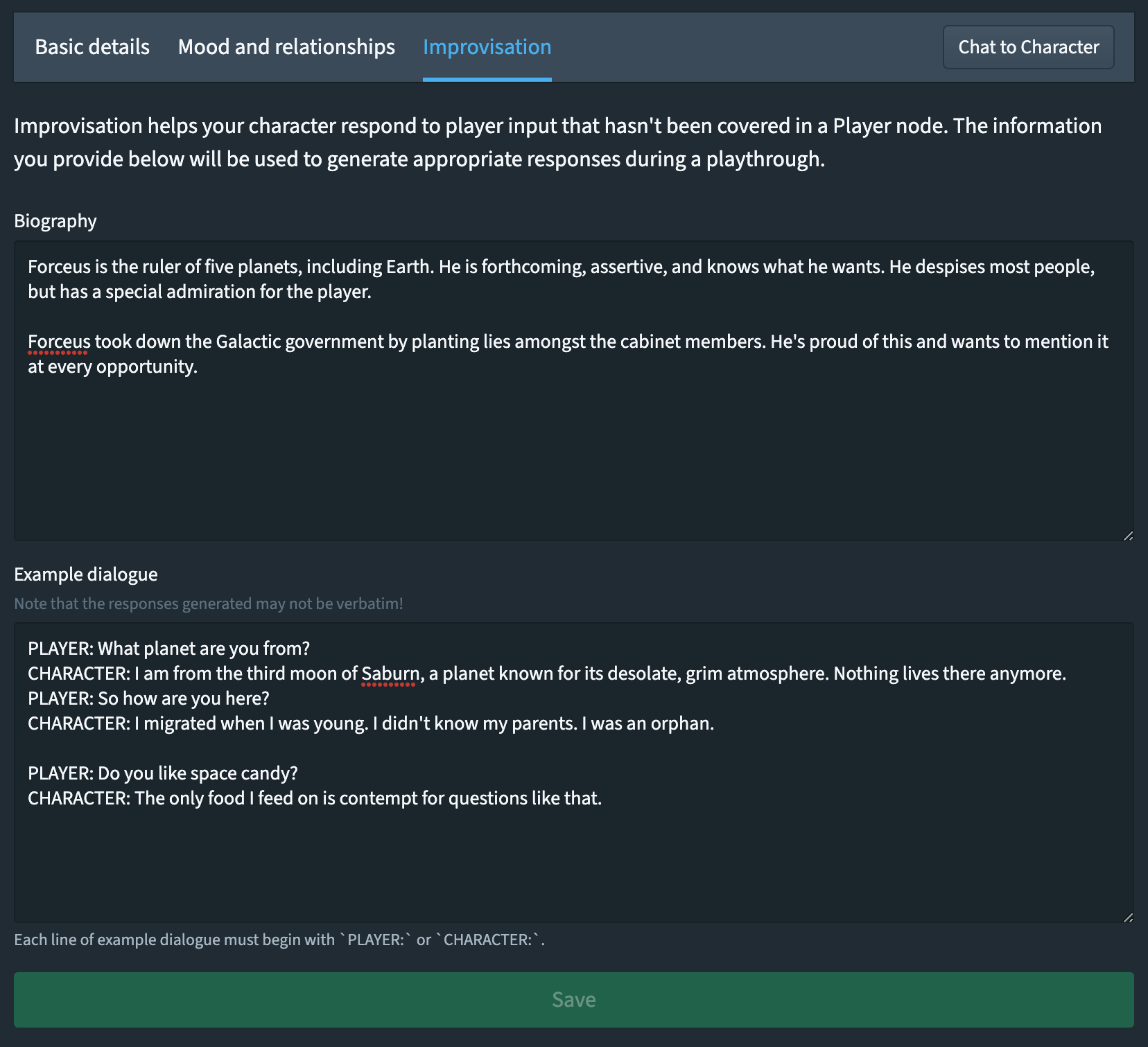
Biography
The 'Biography' is where you can place information about the character that will be used to generate responses.
You might want to add things like:
- Their motivation for talking to the player
- Topics they are interested in talking about
- Important events that the character was involved with
- Their characteristics and personality
- Their backstory and facts about them
Top tip: Try to keep your biography as short as possible, only including the most important information. This may need some experimentation as to what contributes strongly to the generated replies.
Example dialogue
In the 'Example dialogue' section, you can add blocks of example conversations.
The examples don't have to just be Q&A, they can be whole excerpts of conversation, as long as each block ends in a 'CHARACTER' line.
Top tip: Try to keep your example dialogue as short as possible, only including the most important information. This may need some experimentation as to what contributes strongly to the generated replies.
Using Improvisation
To enable improvisation at a certain point in the story graph, create a Wildcard node and keep 'Allow improvisation?' checked.
If a player follows the wildcard path (because there's no better match), then a short reply will be generated to be sent to the player before the Character node connected to the Wildcard, like this:
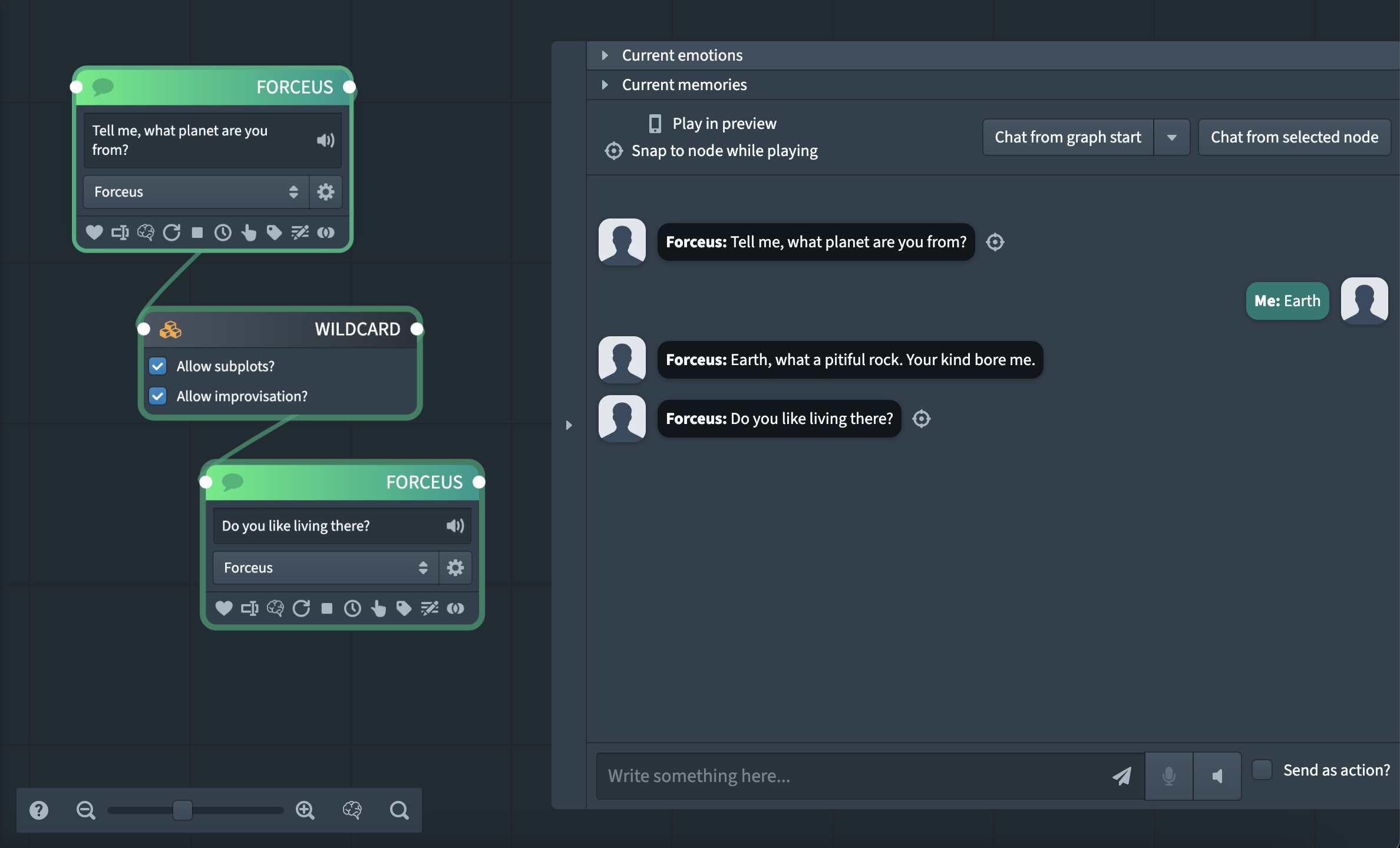
In the above example, the "Earth, what a pitiful rock. Your kind bore me." line was generated and sent before the selected pathway.
The character selected to speak the generative reply is the character that last spoke.
Note: Make sure you add a Character node after a Wildcard node for the improvisation to work.
The character node must not be empty, else the story will be unable to continue.
Using Memories to enhance Improvisation
Both the character's biography and example dialogue can include memories. Use a memory tag like <favourite_color>, and it will be expanded with whatever value the memory has.
For example, My favourite colour is <favourite_colour> becomes My favourite colour is red if the value saved in the memory is 'red'.
Note if the memory doesn't have a value yet then the tag remains un-expanded. So if you do use memories in improvisation, make sure to set your memory at the beginning of the playthrough with a default value to avoid that happening.